腾讯云授权服务中心
五万用户的选择,您身边的云计算顾问
 发布日:2022-05-20 14:35
发布日:2022-05-20 14:35
 阅读数:
阅读数:
$ xfreerdp /v:ip /u:user /p:password +clipboard /drive:tmp,/tmp
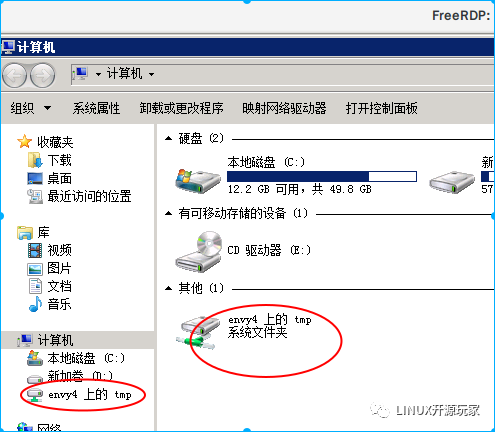
$ xfreerdp
FreeRDP - A Free Remote Desktop Protocol Implementation
See www.freerdp.com for more information
Usage: xfreerdp [file] [options] [/v:<server>[:port]]
Syntax:
/flag (enables flag)
/option:<value> (specifies option with value)
+toggle -toggle (enables or disables toggle, where '/' is a synonym of '+')
/v:<server>[:port] Server hostname
/port:<number> Server port
/w:<width> Width
/h:<height> Height
/size:<width>x<height> Screen size
/f Fullscreen mode
/bpp:<depth> Session bpp (color depth)
/kbd:0x<layout id> or <layout name> Keyboard layout
/kbd-list List keyboard layouts
/kbd-type:<type id> Keyboard type
/kbd-subtype:<subtype id> Keyboard subtype
/kbd-fn-key:<function key count> Keyboard function key count
/admin Admin (or console) session
/multimon Use multiple monitors
/workarea Use available work area
/monitors:<0,1,2...> Select monitors to use
/monitor-list List detected monitors
/t:<title> Window title
+decorations (default:off) Window decorations
+smart-sizing (default:off) Scale remote desktop to window size
/a Addin
/vc Static virtual channel
/dvc Dynamic virtual channel
/u:[<domain>\]<user> or <user>[@<domain>] Username
/p:<password> Password
/d:<domain> Domain
/g:<gateway>[:port] Gateway Hostname
/gu:[<domain>\]<user> or <user>[@<domain>] Gateway username
/gp:<password> Gateway password
/gd:<domain> Gateway domain
/load-balance-info:<info string> Load balance info
/app:||<alias> or <executable path> Remote application program
/app-name:<app name> Remote application name for user interface
/app-icon:<icon path> Remote application icon for user interface
/app-cmd:<parameters> Remote application command-line parameters
/app-file:<file name> File to open with remote application
/app-guid:<app guid> Remote application GUID
+compression (default:off) Compression
/shell Alternate shell
/shell-dir Shell working directory
/sound Audio output (sound)
/microphone Audio input (microphone)
/audio-mode Audio output mode
/multimedia Redirect multimedia (video)
/network Network connection type
/drive Redirect drive
+drives (default:off) Redirect all drives
+home-drive (default:off) Redirect home drive
+clipboard (default:off) Redirect clipboard
/serial Redirect serial device
/parallel Redirect parallel device
/smartcard Redirect smartcard device
/printer Redirect printer device
/usb Redirect USB device
+multitouch (default:off) Redirect multitouch input
/echo Echo channel
+fonts (default:off) Smooth fonts (ClearType)
+aero (default:off) Desktop composition
+window-drag (default:off) Full window drag
+menu-anims (default:off) Menu animations
-themes (default:on) Themes
-wallpaper (default:on) Wallpaper
/gdi:<sw|hw> GDI rendering
/rfx RemoteFX
/rfx-mode:<image|video> RemoteFX mode
/frame-ack:<number> Frame acknowledgement
/nsc NSCodec
/jpeg JPEG codec
/jpeg-quality:<percentage> JPEG quality
-nego (default:on) protocol security negotiation
/sec:<rdp|tls|nla|ext> force specific protocol security
-sec-rdp (default:on) rdp protocol security
-sec-tls (default:on) tls protocol security
-sec-nla (default:on) nla protocol security
+sec-ext (default:off) nla extended protocol security
/cert-name:<name> certificate name
/cert-ignore ignore certificate
/pcb:<blob> Preconnection Blob
/pcid:<id> Preconnection Id
/vmconnect:<vmid> Hyper-V console (use port 2179, disable negotiation)
-authentication (default:on) authentication (hack!)
-encryption (default:on) encryption (hack!)
-grab-keyboard (default:on) grab keyboard
-toggle-fullscreen (default:on) Alt+Ctrl+Enter toggles fullscreen
-mouse-motion (default:on) mouse-motion
/parent-window:<window id> Parent window id
-bitmap-cache (default:on) bitmap cache
-offscreen-cache (default:on) offscreen bitmap cache
-glyph-cache (default:on) glyph cache
/codec-cache:<rfx|nsc|jpeg> bitmap codec cache
-fast-path (default:on) fast-path input/output
/max-fast-path-size:<size> maximum fast-path update size
+async-input (default:off) asynchronous input
+async-update (default:off) asynchronous update
+async-transport (default:off) asynchronous transport (unstable)
+async-channels (default:off) asynchronous channels (unstable)
/wm-class:<class name> set the WM_CLASS hint for the window instance
/version print version
/help print help
/play-rfx:<pcap file> Replay rfx pcap file
+auth-only (default:off) Authenticate only.
Examples:
xfreerdp connection.rdp /p:Pwd123! /f
xfreerdp /u:CONTOSO\JohnDoe /p:Pwd123! /v:rdp.contoso.com
xfreerdp /u:JohnDoe /p:Pwd123! /w:1366 /h:768 /v:192.168.1.100:4489
xfreerdp /u:JohnDoe /p:Pwd123! /vmconnect:C824F53E-95D2-46C6-9A18-23A5BB403532 /v:192.168.1.100
Clipboard Redirection: +clipboard
Drive Redirection: /drive:home,/home/user
Smartcard Redirection: /smartcard:<device>
Printer Redirection: /printer:<device>,<driver>
Serial Port Redirection: /serial:<device>
Parallel Port Redirection: /parallel:<device>
Printer Redirection: /printer:<device>,<driver>
Audio Output Redirection: /sound:sys:alsa
Audio Input Redirection: /microphone:sys:alsa
Multimedia Redirection: /multimedia:sys:alsa
USB Device Redirection: /usb:id,dev:054c:0268
More documentation is coming, in the meantime consult source files
编辑:航网科技 来源:腾讯云
本文版权归原作者所有 转载请注明出处
Copyright © 2011-2020 www.hangw.com. All Rights Reserved 深圳航网科技有限公司 版权所有 增值电信业务经营许可证:粤B2-20201122 - 粤ICP备14085080号
微信扫一扫咨询客服
全国免费服务热线
0755-36300002